Getting Started Wednesday, April 17th, 2019
This is the first in the series introducing Mint and its features.
Why use Mint?
The following list should provide a nice incentive 🙂
- Strongly typed, JavaScript like syntax
- Immutable data structures and functional programming elements
- HTML like syntax for HTML elements and components
- Everything included:
- routing
- support for components
- styling with CSS
- standard library
- data store (like Redux)
- development server
- formatter
- environment variable handling
- test runner
- documentation server
- JavaScript interoperability
- Progressive Web Application support
- Optimized output (minified, mangled)
- Dead code elimination
- A single binary which contains the whole toolchain
- Uses React a Platform
- and more awesome features...
Installation
Mint comes as a single binary file:
mint.
To install it please follow the instructions on
the install page
(basically download the binary and add it to the PATH).
Creating a new project
Once you have Mint installed you can create a new project with the
mint init
command:
mint init my-awesome-projectIf successful you should see this:
Mint - Initializing a new project
━━━━━━━━━━━━━━━━━━━━━━━━━━━━━━━━━━━━━━━━━━━━━━━━━━━━━━━━━━━━━━━━━━━━━━━━━━━━━━━━
⚙ Creating directory structure...
⚙ Writing initial files...
There are no dependencies!
There is nothing to do!
━━━━━━━━━━━━━━━━━━━━━━━━━━━━━━━━━━━━━━━━━━━━━━━━━━━━━━━━━━━━━━━━━━━━━━━━━━━━━━━━
All done in 2.231ms!my-awesome-project
├── source
│ └── Main.mint
├── tests
│ └── Main.mint
├── .gitignore
└── mint.jsonDevelopment server
Mint comes with a built-in development server which recompiles the code (and
reloads the browser) when something changes, to start it go into the project
directory and run the
mint start
command:
If successful you should see this:
Mint - Running the development server
━━━━━━━━━━━━━━━━━━━━━━━━━━━━━━━━━━━━━━━━━━━━━━━━━━━━━━━━━━━━━━━━━━━━━━━━━━━━━━━━
⚙ Ensuring dependencies... 181μs
⚙ Parsing files... 2.608ms
⚙ Development server started on http://127.0.0.1:3000/
Now you can open the running project on
http://127.0.0.1:3000/
or
http://localhost:3000/
If the project is running you should see this:
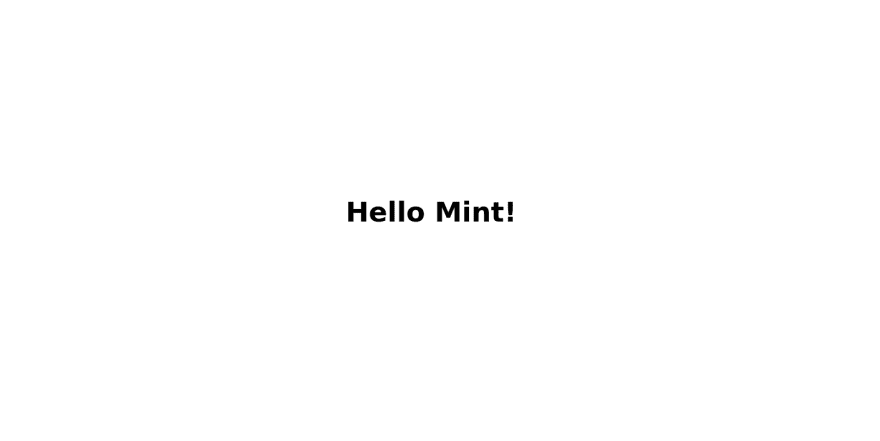
Now you are up and running with a Mint project locally 🎉
Online Playground
If you just want to mess around without installing, you can use the sandbox on the website.